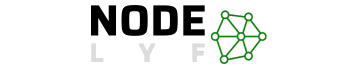AI has brought in a new era of unprecedented possibilities and efficiencies in the constantly changing field of creating video content. The Best AI Video Editing Tools are leading this technological revolution and changing the way we think about video editing. The days of tedious manual editing are long gone, as these tools enable creators to quickly and easily turn their ideas into captivating visual stories.
Table of Contents
Artificial Intelligence, also known as AI, has become a commonplace aspect of modern life and is not limited to science fiction anymore. This includes video editing. The power of these tools to improve, simplify, and transform the video editing process is what makes them so appealing; it allows for creative expression that was previously unthinkable.
We examine the features that make them unique, the advantages they provide to content producers, and how they stack up against conventional video editing software in this investigation of the Best AI Video Editing Tools. Unlocking the full potential of your creative endeavors requires an understanding of the impact of artificial intelligence (AI) in the field of video editing, regardless of experience level. Come along on this voyage as we explore the world of AI-driven video editing, where creativity has no limits.
What is AI Video Editing?
AI Video Editing is a revolutionary approach to video editing, combining human creativity with artificial intelligence. These tools, utilizing advanced algorithms and machine learning, offer a seamless blend of human creativity and AI, resulting in a more efficient and user-friendly editing experience.
They offer features like automated scene detection, smart content organization, and visual appeal suggestions, reducing the time and effort required for editing tasks. This AI-driven solution is accessible to both professionals and aspiring creators, paving the way for a more enjoyable and efficient creative journey.
Benefits of Using AI Video Editing Tools
AI video editing tools offer numerous benefits, including enhanced creativity, efficiency, and improved quality, transforming the video creation process.
- Efficiency and Time-Saving: One of the standout features of the Best AI Video Editing Tools is their ability to streamline the editing workflow. Automated processes, such as scene recognition and content organization, eliminate the need for manual sorting and cutting, saving creators valuable time.
- Enhanced Creativity: AI-driven tools empower creators to explore new dimensions of creativity. From generating unique visual effects to suggesting alternative edits, these tools act as creative companions, pushing the boundaries of what’s possible in video editing.
- Improved Accuracy and Precision: The precision offered by AI algorithms ensures that edits are not only faster but also more accurate. Smart scene detection, object tracking, and facial recognition contribute to a polished final product with minimal errors.
- Democratization of Video Editing: AI makes video editing more accessible to a broader audience. Beginners can harness the power of the Best AI Video Editing Tools to create professional-looking videos without extensive technical knowledge, bridging the gap between novice and expert creators.
- Innovative Features and Suggestions: These tools go beyond the basics, offering innovative features such as automated clip extraction, style suggestions, and content enhancements. Creators can experiment with these suggestions to discover new and engaging ways to present their content.
- Consistency Across Projects: AI ensures consistency in editing styles and visual elements across different projects. This uniformity contributes to a cohesive brand identity for content creators and businesses, fostering a recognizable and professional image.
- Adaptability to User Preferences: The Best AI Video Editing Tools learn and adapt to user preferences over time. As creators continue to use these tools, the AI algorithms understand their editing style, making future suggestions and automated edits more aligned with the creator’s vision.
AI video editing tools offer transformative potential in content creation, revolutionizing the video editing process with their advanced features and capabilities.
Pros and Cons: Old Video Editing Software vs AI Video Editing Tools
AI is revolutionizing video editing, offering both advantages and considerations compared to traditional software, transforming the landscape of video editing and transforming the traditional editing process.
Pros and Cons of Old Video Editing Softwares
Pros
- Established Familiarity
- Full Manual Control
Cons
- Time-Consuming Editing Processes
- Steep Learning Curve for Beginners
Pros and Cons of New AI Video Editing Tools
Pros
- Efficiency and Time Savings
- Enhanced Creativity with AI Suggestions
- Accessibility for Beginners
Cons
- Potential Over-Reliance on Automation
- Dependency on Internet Connectivity
Top 6 Best AI Video Editing Tools
AI has revolutionized video editing by enhancing the process, with six standout contenders offering unique features and capabilities, transforming the way we create and share videos, demonstrating the transformative power of AI in the video editing industry.
D-ID: Creative Reality Studio (Learn more)
- Overview: D-ID’s Creative Reality Studio stands out for its online video generation capabilities, using AI for text and image-based content creation. Integrated into Canva, it offers a seamless editing experience.
- Pros:
- Three ways to create faces: existing avatars, from an image, or from text.
- Integration with Canva for user-friendly editing.
- Enables creative expression with various possibilities.
- Cons:
- Avatars may lack realism.
- Business-oriented applications may be limited.
- Pricing:
- Free: 5 minutes of video.
- Lite: $90/year for 16 minutes per month.
- Pro: $776/year for 60 minutes per month.
- Advanced: $2263/year for 175 minutes per month.
- Enterprise: Customized plans.
Munch: Advanced Generative AI for Video Clips (Learn more)
- Overview: Munch employs advanced generative AI and marketing analytics to extract engaging clips from long-form videos. Alongside distilling content, it supports basic video editing.
- Pros:
- Advanced AI for extracting impactful clips.
- Supports basic video editing.
- Tailored for marketing analytics.
- Cons:
- Website speed may be slow.
- Pricing page accessibility could be improved.
- Pricing:
- Pro: $49/month for 200 minutes.
- Elite: $116/month for 500 minutes.
- Ultimate: $220/month for 1000 minutes.
DALL-E 2: Text to Image Magic by OpenAI (Learn more)
- Overview: OpenAI’s DALL-E 2 is a text-to-image system capable of creating realistic images and art based on textual input. Its magic lies in generating diverse visual styles.
- Pros:
- Wide range of image styles.
- Generated images have no licensing restrictions.
- Multiple image options for each text prompt.
- Cons:
- Challenges with generating photorealistic images.
- Limited language support (English only).
- Pricing:
- $15 for 115 credits (equivalent to $0.13 per prompt).
Picsart: Diverse Styles for Image Generation (Learn more)
- Overview: Picsart transforms text prompts into images in various styles, offering 3D, oil painting, hyperrealism, and more. Available on both mobile and web platforms.
- Pros:
- Various styles available.
- Object replacement in existing images.
- Mobile and web accessibility.
- Cons:
- Varying image quality and realism.
- Copyright issues for styles imitating famous artists.
- Pricing:
- Free: Limited features.
- Gold: $13/month.
- Team: $15/month for one seat, $11/month for additional seats.
Make-a-Video by Meta: The Future of AI Video Generation (Learn more)
- Overview: Meta’s Make-a-Video is an AI system enabling users to create videos by typing in text. While not yet publicly available, it holds promise for future content creators.
- Pros:
- Generates videos based on text input.
- Can create variants based on input video.
- Cons:
- Limitations in details like hair and fingers.
- Currently not available to the public.
- Pricing:
- Not available to the public.
Reface: Face Swap Fun with AI (Learn more)
- Overview: Reface is a mobile app offering face-swapping with friends, celebrities, or pre-made videos. It uses face swap technology for real-time editing, complemented by filters and funny videos.
- Pros:
- Free to download and use.
- Easy and fun face-swapping experience.
- Over 100 million downloads.
- Cons:
- Limited to mobile app usage.
- In-app purchases available.
- Pricing:
- Free with in-app purchases.
AI is revolutionizing video creation, offering innovative and versatile tools. The choice of the most suitable tool depends on affordability and functionality, demonstrating the versatility of AI.
Best and Affordable AI Video Editing Tool
AI is revolutionizing video editing, offering a new level of functionality and affordability. The quest for the best AI video editing tools is crucial, as it ensures accessibility for creators of all levels.
Munch, an advanced generative AI for video clip creation, stands out as a tool that strikes a balance between excellence and cost-effectiveness, catering to individual preferences, project requirements, and budget considerations.
Why Munch?
Munch offers cost-effective plans for users to access advanced generative AI for video editing. The core strength of Munch lies in its ability to extract engaging clips from long-form videos, providing value beyond basic editing.
Munch also integrates marketing analytics into its AI capabilities, allowing creators to make data-informed decisions. The tiered plans, Pro, Elite, and Ultimate, cater to varying video editing needs, making it suitable for casual creators and professional marketers.
AI video editing tools like Munch offer robust capabilities and affordability, making them a top choice for creators seeking quality and budget-friendly solutions. As the video editing landscape evolves, understanding the nuances of AI video editing tools is crucial for creators seeking quality solutions.
What sets the Best AI Video Editing Tools apart from traditional software?
The Best AI Video Editing Tools introduce a level of automation and intelligence that traditional software lacks. They leverage artificial intelligence to streamline processes, offer creative suggestions, and significantly reduce editing time, marking a departure from the manual intricacies of traditional editing software.
Are AI Video Editing Tools suitable for beginners?
Absolutely. The Best AI Video Editing Tools are designed with user-friendliness in mind, making them accessible for beginners. The intuitive interfaces, automated features, and creative suggestions empower novices to create professional-looking videos without the steep learning curve associated with traditional software.
How do AI Video Editing Tools enhance creativity?
AI Video Editing Tools enhance creativity by offering innovative features such as automated clip extraction, style suggestions, and content enhancements. They act as creative companions, providing creators with new avenues to explore and experiment, ultimately elevating the overall quality and uniqueness of their content.
Can AI Video Editing Tools be used for professional projects?
Yes, many of the Best AI Video Editing Tools cater to professional needs. With advanced features, scalability options, and integrations for marketing analytics, these tools are suitable for a range of projects, from casual content creation to high-stakes professional endeavors.
How do I choose the best and most affordable AI Video Editing Tool for my needs?
Choosing the best and most affordable AI Video Editing Tool involves considering factors such as your editing requirements, budget constraints, and preferred features. Conduct a thorough comparison of tools like D-ID, Munch, DALL-E 2, Picsart, Make-a-Video, and Reface, weighing their pros, cons, and pricing structures to make an informed decision based on your unique needs.
Conclusion
AI has revolutionized the video editing industry, offering innovative capabilities and user-friendly interfaces. Tools like D-ID, Munch, DALL-E 2, Picsart, Make-a-Video, and Reface showcase the diverse applications of AI in video editing.
These tools prioritize efficiency, saving creators time with automated processes and bridging the accessibility gap. AI’s integration in video editing brings a new era of creative empowerment, with automated suggestions and innovative features. They are professional adaptable, catering to a spectrum of needs, from casual content creation to high-stakes professional endeavors.
Munch, for instance, offers a balance of functionality and affordability, with its generative AI capabilities, cost-effective plans, and scalability. The era of AI-driven video editing is a transformative chapter in the creative journey, encouraging creators to embrace innovation, experiment with novel features, and redefine the boundaries of video content. The Best AI Video Editing Tools serve as companions in this journey, promising an exciting future for creators.