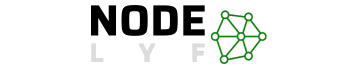You’re not the only one who has ever questioned, “Where are APK Files Stored in Android Device?” It’s important to know where these files are located for a number of purposes, including troubleshooting and storage management on your device. We’ll examine the folders that Android uses to store its APK files in this tutorial, along with clear instructions.
Table of Contents
Why Does APK Files Matter in Android?
The installation packages for Android apps are called APK files. For tasks like transferring apps to external storage, removing unnecessary files, and recovering accidently deleted apps, knowing where these files are kept can be very important.
Your Device’s Secret Code
Have you ever wondered where your preferred apps disappear to when not in use? They are kept on your device in designated directories. By figuring out the secret code to these directories, you can learn more about how your Android device functions internally.
Where are APK Files Stored in Android Device: Unveiling the Digital Hideouts
Have you ever wondered where the keys to your favorite apps are stored on your Android device? Let’s explore the world of APK files and find out where they are kept in secret.
Standard Directories: Your App Neighborhood
You can find common directories like /data/app and /system/app/ in the digital neighborhood of your Android device. These are similar to the main avenues where the majority of the installed apps have their residences. It’s like having a map of your device’s app district knowing these locations.
Additional Paths: The Hidden Alleys
But there’s still more! Additionally, there are paths like /sdcard/.android_secure and /sdcard/external_sd/.android_secure on Samsung phones. These resemble the secret passageways where certain apps like to congregate. We’ll bring these lesser-known locations to light.
Rooting: Unlocking the VIP Areas
You may need to root your device in order to access certain directories, which are designated as VIP areas. Gaining root access to your device gives you access to directories that are otherwise inaccessible, akin to having a backstage pass. We’ll lead you on this VIP tour, so don’t worry.
Easy Navigation: Your Map to APK Discovery
Now, for the practical side. We’ll discuss how you can easily navigate these directories using user-friendly tools like file managers or ADB commands. No need for complicated tech jargon – just simple steps to find your apps’ digital hideouts.
Video Tutorial
Moving APK Files to Another Location
Now that we know where Android stores its APK files, let’s talk about clearing some space and moving some virtual furniture around. Indeed, it is possible to relocate those APK files, and we are available to assist you in doing so.
Android devices have built-in features for moving APK files, allowing users to personalize their space and optimize storage. By navigating to Settings, selecting Apps, and selecting Storage, users can easily move files. Customizing download settings within apps can also help save media files.
Rooting a device allows users to relocate entire apps to external storage using apps like FolderMount and Link2SD. This process helps maintain organization and efficiency in the digital space, allowing users to create extra shelves for more apps or photos.
Risks of Downloading APK from Untrusted Sources
As we explore the fascinating world of Android and APK files, it’s crucial to talk about safety – especially when it comes to downloading from uncharted territories. Let’s delve into the risks and why it’s essential to tread carefully in the digital danger zone.
The Dangerous Outcomes
APK files are like digital packages that contain apps; they are not evil in and of themselves. But getting them from unreliable sources is like opening a mystery box and not knowing what’s inside. It might be innocuous, or it might be malicious software waiting to destroy your device.
Suggestion
Not every path in the digital world is created equal. It is strongly advised to download APK files only from reputable third-party platforms or official app stores to prevent any potential harm. Consider it as preferring well-lit streets to dim alleys; the safer option is always preferable.
Checking the Credibility of the Source
Consider yourself a digital detective for a moment before you click the download button. Verify the source’s credibility and reputation. Check for user experiences, ratings, and reviews. A little research goes a long way toward guaranteeing a secure download.
Why It Matters: Safeguarding Your Online Sanctuary
Since your Android device is your digital sanctuary, keeping it safe from harm is crucial. You can be sure that the apps you install on your computer are safe, secure, and devoid of malicious intent by downloading from reputable sources.
Checking the Safety of APK Files
As we continue our journey into the realm of Android and APK files, it’s time to talk about keeping your digital fortress secure. Knowing where APK files are stored is crucial, but equally important is ensuring their safety. Let’s explore how you can be the guardian of your device by checking the safety of APK files.
- Using VirusTotal: Your Digital Guard Dog: Think of VirusTotal as your digital guard dog, ready to sniff out any potential threats. This free online service analyzes files, including APKs, for viruses, worms, trojans, and other malicious content. Simply upload the APK file, and let VirusTotal scan it with over 70 antivirus scanners. It’s like a security checkpoint for your digital files.
- Reading User Reviews: The Wisdom of the Crowd: The digital world is full of explorers like yourself. Before downloading an APK file, read what fellow users are saying. User reviews provide insights into the experiences of others. If an APK file is safe, users will likely sing its praises. If it’s problematic, you’ll find warnings – a community of digital wisdom.
- Checking Permissions: The Transparency Test: APK files, like guests in your digital home, request permissions. If an app is asking for more permissions than it needs, it’s like a guest overstaying their welcome. Check the permissions an app requires before downloading. If they seem excessive, it might be wise to reconsider the download.
Why Safety Matters: Fortifying Your Digital Sanctuary
Your Android device is your digital sanctuary, and its safety is paramount. Checking the safety of APK files ensures that every app you welcome is a trusted resident, enhancing your digital experience without compromising security.
Cleaning APK Files on Android
Now that we’ve explored where Android keeps its APK files, let’s roll up our sleeves and tidy up the digital space. Cleaning up APK files on your Android device is like giving it a digital spring cleaning – refreshing, efficient, and freeing up valuable space. Let’s dive into the easy steps to clear the clutter.
The Cleanup Maestro is an integrated feature of Android
The Files by Google app is a built-in cleaning wizard that comes with your Android device. To access the “Junk files” card, open the app, select Clean, and then select Clean again. It’s similar to having a personal assistant who is aware of the locations of superfluous files.
Apps from Third Parties: The Cleaning Crew
Third-party apps like CCleaner, Norton Clean, and All-in-One Toolbox are like your device’s cleanup crew if you want more cleaning power. These apps have the ability to empty storage, remove junk files, and clear the cache. Consider them to be your virtual housekeepers, keeping your gadget in immaculate condition.
Manual Erasure: The Practical Method
If you’d rather work hands-on, you can remove APK files by hand. To access directories like /data/app, /data/app-private, and /system/app/, use a file manager application. You can then pick and remove the files you no longer require. It resembles clearing out your digital shelves.
Stay Efficient and Organized
As we tackle the task of cleaning APK files, you’ll discover how easy it is to stay efficient and organized in your digital realm. It’s not just about tidying up; it’s about creating a space where your apps can thrive.
Recovering Deleted APK Files from Android
Ever accidentally deleted an APK file on your Android device and wished for a magic undo button? Well, good news – we’re here to guide you on how to recover those lost treasures. Let’s embark on a journey to bring back your deleted APK files and rediscover what was once thought to be lost forever.
Using a Recovery Tool: Your Digital Rescuer
Meet your digital rescuer: iMyFone D-Back (Android). This user-friendly recovery tool is like a superhero for your lost APK files. Here’s a simple guide on how to use it:
- Choose the recovery mode that suits your case.
- Select your device name and model.
- Follow the instructions to put your Android phone on Download Mode.
- Connect your device to your PC.
- Before the scan, choose “Documents” data type, as deleted APK files are typically in this category.
iMyFone D-Back (Android) is a trustworthy application, recommended by renowned media like CNET. It’s your digital Sherlock Holmes, searching and recovering lost APK files efficiently and without any data loss.
Using a Backup: Your Digital Safety Net
Consider using your backups, if you’ve been careful, to recover deleted APK files. Whether you store your digital treasures on Google Drive or another cloud storage service, having a backup is like having a safety net.
Manual Search and Restoration
If you don’t have a backup or prefer a hands-on approach, you can manually search for deleted APK files. Use a file manager app to navigate to directories like /data/app, /data/app-private, and /system/app/. Once found, you can restore them manually. It’s like retracing your steps and finding hidden gems.
Why Recover Deleted APK Files?
Recovering deleted APK files isn’t just about undoing a mistake; it’s about preserving your digital memories. Whether it’s a favorite app or a unique APK, these files contribute to your digital experience. It’s like finding a lost photograph – a piece of your digital history.
Conclusion
We have journeyed through the digital terrain, exploring hidden directories and learning how to manage our app treasures, in our quest to solve the mysteries surrounding “Where are APK files stored in Android device.” Let’s conclude this journey with a summary and some parting reflections.
Taking care of your APK files is similar to maintaining an online garden. A flawless Android experience is largely attributed to routine cleaning, cautious downloading, and file location awareness. Making the most of your device’s memory bank requires an understanding of its internal mechanisms. Your device is a treasure trove of memories.
Recall that your Android device is a gateway to your digital world rather than just a gadget as you proceed on your digital exploration. Now that you know where your APK files are hidden, you can navigate, organize, and enjoy the vast universe at your fingertips with greater ease.