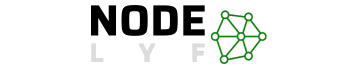We know that Designers use to suffer a lot, but no more during the period of AI Tools, today in this blog we’re going to discuss about some of the Best AI Tools for Designers in 2023 which are Selected by the team of our Professional Creative Designers.
- ChatGPT: An efficient tool for automating repetitive tasks, ChatGPT aids designers in generating copy for product pages, responding to clients, creating design checklists, and more. This versatile tool boosts productivity and saves time.
- Adobe Firefly: This AI art generator transforms text into images and offers features like generating text effects, applying textures to text, creating color variations of vector images, turning sketches into images, and producing editable templates. It proves valuable for designers seeking quick and efficient illustration and design creation.
- Fronty: A time-saving tool, Fronty facilitates the conversion of website designs into HTML and CSS, streamlining the workflow for designers.
- Illustroke: Tailored for quick and easy illustration creation, Illustroke is an AI tool that enables designers to produce high-quality illustrations without significant time investment.
- PhotoRoom: Designed for efficiency, PhotoRoom is an AI tool that swiftly removes backgrounds from images. Ideal for designers aiming to create professional-looking images without extensive time commitment.
These Best AI tools for designers in 2023 offer diverse functionalities, ranging from automating tasks to simplifying design processes, ultimately enhancing creativity and efficiency in the field.
Table of Contents
ChatGPT AI Tool for Designers in 2023
ChatGPT is a potent AI tool for designers, offering several ways to enhance design work efficiency:
- Generate Copy for Product Pages: Utilize ChatGPT to automate the creation of product descriptions, headlines, and other copy for your product pages, saving time and allowing focus on other design aspects.
- Write Responses to Clients: Streamline client communication by employing ChatGPT to quickly and efficiently draft responses, addressing common queries, providing feedback on designs, and more.
- Generate Design Checklists: Improve project organization by leveraging ChatGPT to create design checklists for various stages, such as ideation, prototyping, and testing.
- Get Inspiration: Seek design inspiration with ChatGPT, which can generate user flows, suggest wireframe layouts, propose color schemes, and offer ideas for typography.
- Conduct Market Research: Utilize ChatGPT for market research in design projects. Identify competitors, analyze their products, and observe industry trends, enhancing the overall strategic approach.
To employ ChatGPT for design tasks, initiate the process by providing a relevant prompt. The tool will generate responses, suggestions, and ideas tailored to your design needs. Additionally, ChatGPT can serve as a learning resource, offering insights into design best practices and techniques through interactive questioning.
Adobe Firefly AI Tool for Designers in 2023
Adobe Firefly, a robust AI art generator for designers in 2023, offers versatile capabilities to streamline the design process:
- Generate Images from Text: Designers can utilize Adobe Firefly to effortlessly create illustrations, logos, and other designs by generating images based on text descriptions.
- Apply Textures to Text: Enhance designs with unique and eye-catching elements by using Adobe Firefly to apply textures to text, adding depth and visual appeal.
- Generate Color Variations of Vector Images: Simplify the process of exploring different color schemes by employing Adobe Firefly to generate diverse color variations of vector images.
- Turn Sketches into Images: Accelerate design creation by swiftly transforming hand-drawn sketches into polished images using Adobe Firefly.
- Generate Editable Templates: Designers can benefit from Adobe Firefly’s ability to create editable templates, facilitating easy customization by others for a more collaborative design process.
To leverage Adobe Firefly, designers can initiate the creative process by providing a text prompt relevant to their design task. Adobe Firefly will then generate images, along with suggestions and ideas, tailored to the specified prompt, offering a seamless integration of AI into the design workflow.
Fronty AI Tool for Designers in 2023
Fronty emerges as a valuable AI tool for designers, offering seamless conversion of website designs into HTML and CSS, along with workflow optimization:
- Convert Designs into HTML and CSS: Designers can efficiently use Fronty to convert their website designs into HTML and CSS, simplifying the process and allowing them to allocate more time to other design aspects.
- Streamline Workflow: Fronty proves beneficial in streamlining workflows by automating repetitive tasks. Designers can leverage its capabilities to generate code for designs, create templates, and enhance overall efficiency.
- Save Time: Fronty’s automation of the conversion process from designs to HTML and CSS translates into time savings for designers. This allows for a more focused approach to various elements of design work.
- Improve Productivity: Fronty contributes to heightened productivity by enabling designers to swiftly and efficiently generate code for their designs. This acceleration in the coding process facilitates faster project completion.
To integrate Fronty into the design process, designers simply upload their design files to the platform. Fronty analyzes the designs and generates HTML and CSS code, which can be conveniently downloaded and applied to projects.
Illustroke AI Tool for Designers in 2023
Illustroke emerges as a powerful generative AI design tool, specializing in creating stunning vector illustrations based on text prompts. Here’s how designers can leverage Illustroke:
- Generate Vector Illustrations: Designers can use Illustroke to effortlessly produce vector illustrations by entering text prompts. With a selection of over 40 styles and color variations, Illustroke generates customizable illustrations suitable for websites, social media, and various design projects.
- Create Unique Designs: Illustroke empowers designers to quickly and easily create unique designs by offering a diverse range of styles and color options. This flexibility ensures vector images align with specific design requirements.
- Save Time: Illustroke streamlines the design process by automating the creation of vector illustrations, allowing designers to allocate more time to other crucial aspects of their work.
- Improve Productivity: By incorporating Illustroke into their workflow, designers enhance productivity by efficiently generating vector illustrations. This accelerated process contributes to faster project completion.
To utilize Illustroke, designers initiate the process by providing a text prompt related to their design task. Illustroke then generates a vector illustration based on the prompt, offering suggestions and ideas. Additionally, designers can customize the generated illustration by selecting a style and color variation that aligns with their specific design needs.
PhotoRoom AI Tool for Designers in 2023
In 2023, PhotoRoom stands out as an AI-powered photo editing tool, offering efficient background removal for designers seeking professional-looking images without extensive time investment. Here’s how designers can maximize the benefits of PhotoRoom:
- Remove Backgrounds from Images: PhotoRoom facilitates the swift and easy removal of backgrounds from images, proving valuable for designers creating product images, social media posts, and more.
- Create Professional Product Images: Designers can utilize PhotoRoom to craft polished product images rapidly. The tool’s features include background removal, text addition, filter application, and other elements contributing to a professional aesthetic.
- Optimize Images for Social Media: PhotoRoom aids designers in optimizing images for social media platforms by providing tools to resize images, add text, apply filters, and perform other enhancements.
- Create Beautiful Collages: PhotoRoom simplifies the process of creating aesthetically pleasing collages. Designers can combine multiple images into a single composition, add text, apply filters, and more, quickly and easily.
- Design for Websites: PhotoRoom supports the creation of website designs by enabling designers to generate banners, product images, and other elements with ease and efficiency.
To employ PhotoRoom, designers start by uploading images to the platform. The tool automatically analyzes and removes the background, allowing for further customization through text addition, filter application, and other features, enhancing the overall design process.
Can These Best AI Tools for Designers in 2023 Able to Create Animations?
While the Best AI tools for designers in 2023 mentioned earlier are primarily geared toward static designs and images, there are specific AI tools designed for animation creation. Here are some noteworthy ones:
- Adobe Character Animator: A powerful AI tool for quick and easy animation creation. It facilitates character animation, including lip-sync animations, offering a time-efficient solution for professional-looking animations.
- Animaker: An AI-powered animation tool specializing in the rapid creation of animated videos. It proves valuable for crafting explainer videos, whiteboard animations, and other engaging and informative animation styles.
- Vyond: An AI-powered animation tool known for its quick and easy animated video creation capabilities. Ideal for generating explainer videos, whiteboard animations, and other engaging and informative content.
- Powtoon: An AI-powered animation tool designed for the swift creation of animated videos. It’s particularly useful for developing explainer videos, whiteboard animations, and other engaging and informative animations.
To utilize these tools for animation creation, users can initiate the process by providing a prompt related to their animation task. The tools then generate animations based on the prompt, offering suggestions and ideas to enhance the animation work.
Conclusion on Best AI Tools for Designers in 2023
In 2023, a suite of AI tools is transforming the design landscape. ChatGPT streamlines tasks, while Adobe Firefly crafts intricate designs. Fronty simplifies HTML and CSS conversion, and Illustroke generates customizable vector illustrations swiftly. PhotoRoom excels in removing backgrounds for professional images.
Additionally, AI tools like Adobe Character Animator and Animaker redefine animation creation. These tools collectively enhance efficiency, creativity, and productivity for designers in the evolving design landscape.